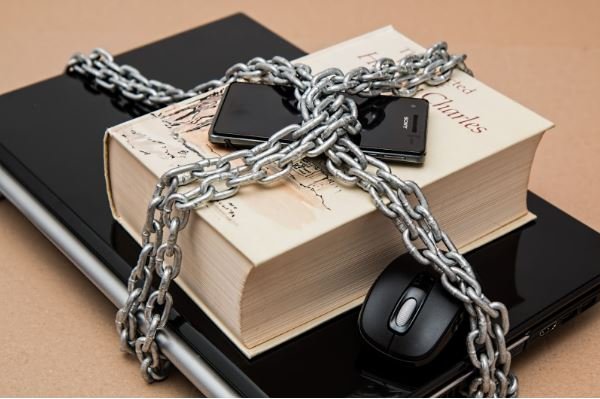Web-based Medical Software – The Secure Solution
Web-based medical software might sound like it would be less secure than on-premise software – it’s hosted remotely and you have less control over the security measures that are in place. In reality, cloud software is usually considered to be more secure for a number of reasons, including:
- Round the clock monitoring for threats. When you have on-premise software, you’re responsible for managing the security of your server. Unless you can pay a security expert to keep an eye on your systems around the clock, it’s unlikely you’ll be able to match the level of security provided by a cloud provider. Most reputable cloud services use dedicated security specialists to keep track of any potential threats or vulnerabilities and act quickly if an issue is detected.
- Secure housing for servers. If you have on-premise software, you’ll need to own and maintain your server. This includes keeping it secure. For most practices, this means locking your server in a secure room or cupboard at best. With cloud software, your server will be housed in a secure data centre with round the clock monitoring, restricted access and in some cases technology like biometrics to make sure nobody can get access to your private information.

Of course, your software is only as secure as the person using it so it’s important that you take steps to prevent unauthorised access. Here are a few things you can do to make sure your sensitive patient data stays out of unfriendly hands.
- Don’t share logins. Shared logins can be a security risk as they make it harder to track who has access to your software. With a shared login, you can’t necessarily tell who is logging in at any one time and this could leave you open to hackers. Make sure every user has their own login and is only able to access the data they need to do their job. Once employees leave the practice, remove their access immediately.
- Avoid putting login information in a public place. Along with shared logins, having usernames and passwords written on post-its or taped to the computer monitor can put your data at risk. Make sure login information remains private and only known by the user.
- Use two-factor authentication. Two-factor authentication can give you an extra layer of protection against unauthorised access. The most common form of two-factor authentication is an SMS code, or a code provided in a separate authenticator app that a user has to enter after their username or password.
Data security is part of being a responsible practice owner. By making sure you’re using secure software and taking the necessary steps to safeguard your data, you can protect your patients and practice against cyber threats.