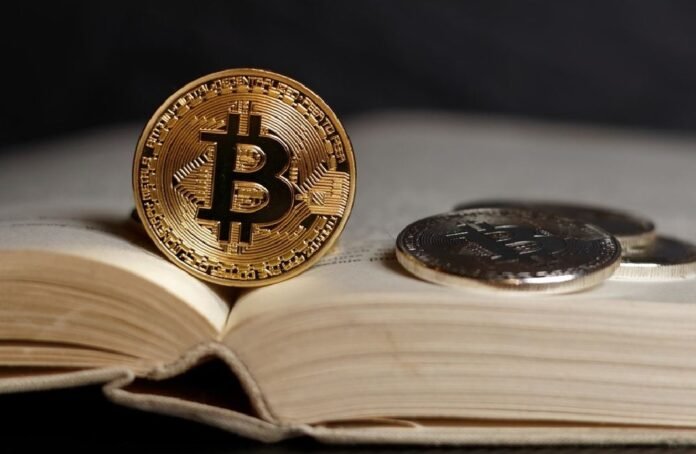The digital revolution that has occurred in the past decade has been spearheaded by mobile devices. The internet has become a mobile-first marketplace, with around 50 percent of all online traffic coming from mobile devices.
New development methodologies like mobile-first design, which promotes mobile-friendly web design, have emerged as a result of the widespread use of mobile devices to access the internet.
In-depth explanations of mobile-first design may be found in this article. A mobile-first approach to app and website development will also be aided by this tool.
Before our mobile app design and development company (https://fireart.studio/mobile-app-design-services/) tells you about it, let’s find out what it is.
What is Mobile-First Design (MFD)?
Designing for mobile devices comes first with the mobile-first design approach, as the name implies. In order to achieve this, start with the lowest screen size and work your way up to bigger ones by sketching or developing a web app.
As mobile devices have smaller displays, teams must ensure that the most important aspects of the website are clearly displayed to anybody who is accessing the site through a mobile device.
Designers are compelled to delete everything that isn’t required for a smooth website presentation and navigation while designing and developing tiny screens.
How to Use Mobile-First Design in Product Designing Methods
Using this situation, we can see how designers can put the mobile-first strategy to work.
For this example, let’s say that a web designer is working on a restaurant’s website. When creating a restaurant website, the designer must consider how a user would interact with it while using a mobile device.
When using a mobile device to browse a restaurant’s website, designers need to know what the end-user is most interested in seeing. A person using a mobile device is likely to be looking for things like operation hours, specific location, and contact information (or the option to call since it is a mobile device). Based on these assumptions, the page should look like this:
Tablet users will likely have more time and room to look around the page because of this. Designers may take advantage of this by including additional features or facts about the meal menu (such as photos) or the chef.
With desktop computers, site designers have plenty of room to display more information. If you’ve recently thrown a party, you may want to add photographs of the event, the atmosphere, or contact, forms in these descriptions. This will aid in the betterment of the restaurant’s marketing efforts.
Using the methods outlined above, web designers may create responsive websites that cater to users on mobile devices. In addition, teams will be able to easily increase the functionality of their apps to accommodate bigger screen sizes.
A guide to best practices for designing for mobile-first
When designing for mobile, web designers should keep in mind the following recommended practices:
- Content should be ranked in order of importance.
For mobile-first design, keep in mind that content is the most important consideration. Web designers must ensure that the most important items are prominently shown on smaller displays since they are the ones that users are most likely to search for.
- Make Navigation Easier and More Convenient
When it comes to offering a clean and simple user experience on mobile devices, intuitive navigation is essential. Secondary items on a website may be shown utilizing features like navigation drawers (Hacker menus). This will make it easier for people to locate the information they need.
- Avoid Pop-ups that are too intrusive.
No one enjoys being bombarded with unexpected pop-ups or adverts that take over the screen on a mobile device. If you want to build a successful website, you must put the needs of your visitors first and give them what they came to your site to find.
- Verify with Real-World Devices
Mobile app testing is the most efficient approach to ensure that a website provides great user experiences across a variety of devices. Using this method, web designers may ensure that the website displays as intended on a variety of devices.
As many as 2000 genuine devices and browsers are available in the Firearm mobile testing lab for usage by teams and individuals alike. Developers may use the local testing functionality to test in-progress websites in internal development servers using actual devices.
Fire also has a Responsive Checker tool that can be used by individuals or teams. Users may quickly browse their web pages on a variety of various devices, including smartphones, tablets, and desktop computers, thanks to this technology. Users may then check to see whether their websites seem as they should on various mobile devices.
If you are interested in this topic, check out other articles on our blog, for example, find out how React Native vs swift differs.