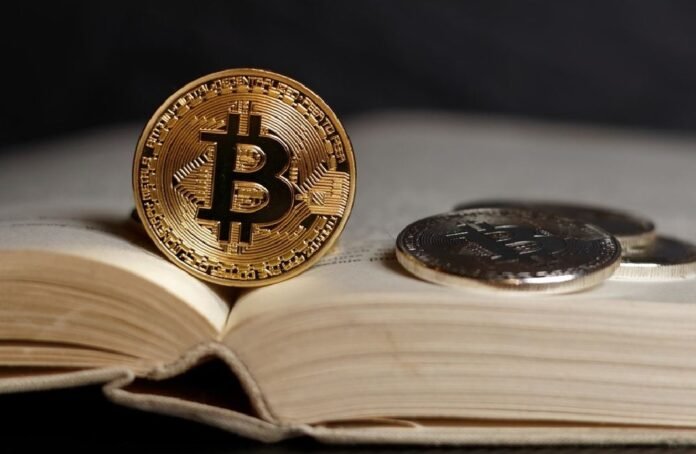Is your IP a static IP or is it generated automatically? Don’t fret if you don’t know the difference between IP, DHCP, and dynamic IP.
We’re here to make sure you know when you need a static IP address – and when you don’t.
Keep on reading to find out all you need to know.
What Is an IP Address?
An IP address (Internet Protocol) is a unique series of numbers and letters that are used to identify a device connected to a network. You can find out your IP address easily by visiting a site like whatsmyipaddress.com.
The internet is a network of connected networks, so it’s important for every device connected to understand how to connect to other devices.
Any time you open a webpage, your connection is routed and bounces around between a series of nodes to reach its final destination. It’s a name, an address, and a route all rolled into one: who you are, where you are, and how to find you.
IPv4 vs IPv6
IPv4 is an older IP format that uses a string of only numbers (e.g. 192.0.0.1) to identify a location.
IPv6 is a newer variant that is still being rolled out to replace the older format, which has a far more finite number of possibilities before addresses start duplicating.
What Is a Static IP Address?
IP addresses can change over time. One that is set not to do so is called a static IP address, while a dynamic IP address changes periodically.
In general, a user connecting to the internet via an ISP will have a dynamic IP that changes each time they connect. Static IP addresses, on the whole, have improved upload and download times.
On top of that, they’re useful in closed networks to prevent IP conflicts. They also make geolocation more accurate than their dynamic counterparts. Network infrastructure equipment (like mail servers and routers) typically uses static IPs.
Other cases where you might need a static IP include:
- Setting up file servers
- Adding a router to a network
- Enabling remote access to a computer
- Sharing a printer over a network
If you’re interested in optimizing multi-cloud networks and controlling your static IP, you can find more info here.
How to Set Up a Static IP Address
To start static IP addresses, you’ll need to use IP addresses outside your router’s DCHP (Dynamic Host Configuration Protocol) range. That’s what your router uses to queue and free up dynamic IPs – it’s how it knows an IP address isn’t currently in use.
If you’re on Windows 10 or above, open the control panel and navigate to your Network Adapters. Select “Properties” on the dropdown menu of the device you’re configuring.
From there, select Internet Protocol 4 (double-click on it), and select “use the following IP address”.
The first three numbers should match the device you’re connected to. So if the device’s address is “192.168.1.1”, you’ll need to select a static IP that starts with “192.168.1”.
The subnet mask is 255.255.255.0 by default for user devices (like laptops and computers). Leave it if you’re unsure.
If you’re on a different version of Windows, you can also find your network adapters window by searching for “ncpa. CPL” with the search function.
Use Your Insider Knowledge
Now that you know how to set up a static IP (and what it is), you should have no difficulty setting one up if you need it.
If you found this article helpful, have a look at some others on our website.