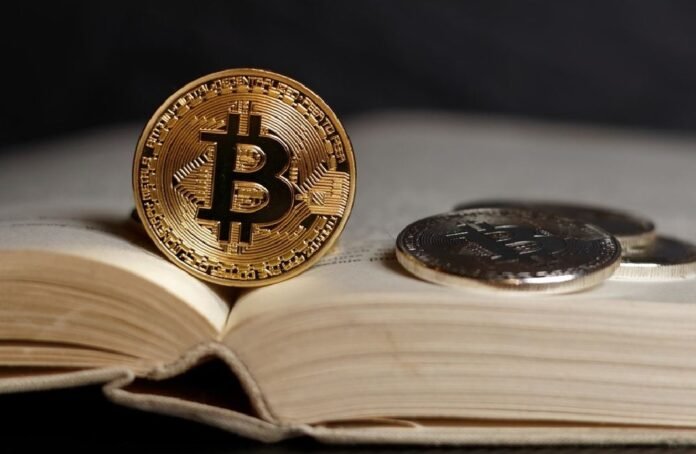Are you planning to build a website or post images for an online gallery? Regardless of your reasons, you first need to determine the image file formats you’ll use.
Using a JPG for a gallery could ruin the experience, for example, since people might not see your images at their full potential. Using a large file format, such as a TIFF, for a website could slow things down and decrease your site’s traffic.
Don’t fret, we’ve got everything laid out and explained for you. Keep reading our list below to learn more about the different image file formats used today:
JPG
A Joint Photographic Experts Group image or JPEG (also JPG) is one of the most common image types used today. This format compresses images to a small size, making it quicker to transfer them from one drive to another.
The size reduction also makes JPG files the ideal choice for web designers. The smaller size ensures web pages load quickly.
However, one major disadvantage is that the compression causes pixelation. This can ruin the quality of the image, especially when shrunken and enlarged again.
PNG
Are you looking for a file format that retains its quality even when you resize it? You need a PNG, which stands for Portable Networks Graphics. A PNG is a raster image, meaning it rebuilds itself each time you resize it.
This is the type of image that goes well for logos, not only for the capability of resizing but also due to the transparency qualities. You can create transparent layers in a PNG, allowing you to place it on any background you want without having to manually erase portions.
BMP
Bitmap images or BMP were once the most popular file format for images on the Internet. These are raster image files that feature little to no compression, similar to PNG and WebP files.
However, BMP files lack optimization and the quality isn’t that much different from the aforementioned WebP or PNGs. They are also a bit larger, making them the worst choice for web developers. Using BMP images can significantly slow down a web page.
That said, a lot of browsers and apps, including MS Paint, still support BMP files.
TIFF
TIFF stands for Tagged Image File Format and is an uncompressed image that retains all of its layers. This makes for an incredibly large file size but this comes with two major advantages.
First, you get to edit the file even to the moment before printing it. However, not all browsers support TIFF files. You’ll need to use an application like Adobe Photoshop or a browser extension to open and edit TIFF files.
The lossless, uncompressed build of TIFF files makes them perfect for large-size printing. You can use TIFF files to create perfect renditions of a logo suited for a billboard, for example.
RAW
RAW files aren’t for web pages or file sharing. This is the default high-quality image file format used by DSLR and mirrorless cameras. RAW files retain all of the sensory data taken by the camera, making it ideal for post-production.
On an application like Adobe Lightroom or Apple Photos, you can tweak the photo as if you were still taking the shot on your camera. This means you can alter things like the exposure, white balance, and color hues.
Given that RAW files keep an enormous amount of information, each image file can be incredibly large. You’ll need a beefy SD card or SSD hard drive to store these files. After editing, you can save the image in a different format, such as a PNG or WebP.
GIF
At the most basic level, a GIF is an image file that automatically animates. It loops without the need for someone to press a play button. GIF images are also relatively small and condensed files.
According to the man who invented the file format, Steve Wilhite, GIF starts with a soft G. This makes it sound like Jif, the peanut butter brand. The initial tagline for the GIF format, back in 1987, was a parody of Jif’s. This further cemented that people should pronounce it with a soft G instead of a hard one.
PSD
A Photoshop Document or PSD is the image file used by Adobe Photoshop, one of the leading photo-editing tools. PSD files can get big since these images have to retain information regarding layers, filters, and effects.
Of course, only Photoshop can open and access these files. To use the file for web pages or sharing on social media, you’ll need to save it as a PNG or other compressed file format.
A similar image file format is the Encapsulated PostScript or EPS. This is a vector image format used by Adobe Illustrator.
HEIC
A single HEIC file can contain one or more High-Efficiency Image Format (HEIF) files. This is a file format only used by Apple iOS products, such as iPhones. Not only does a HEIC file contain an image but also the metadata too.
Fortunately, there are a few reliable file conversion tools to turn HEIC to JPG. This ensures you can access the files on devices that don’t run on Apple iOS. This becomes an essential step when you need to transfer HEIC files to a Windows PC or an Android phone.
WebP
Google released the Web Picture format several years ago, intending to make it one of the default formats for browsers. WebP files come both as lossy and lossless image files, enabling web developers to reduce file sizes without sacrificing the quality of website images.
Browsers utilize a process called predictive coding to create lossy compression versions of the image. The lossless image recreates the photograph pixel by pixel. This is how you can get small-size image previews that open up to full, lossless-quality pictures.
Use These Image File Formats Accordingly
Now you know the different image file formats and when to use them. Some file images, like PNG and WebP, are great for web developers but PSD and RAW are for post-production editing. You can use TIFF when printing large images and GIF when you want to make a small animated image.
Did you find this list of file formats informative and fun? If you’re looking for more great articles like this one, we’ve got a large library for you to dig through. Discover even more fun facts and useful tips by reading more of our posts today!