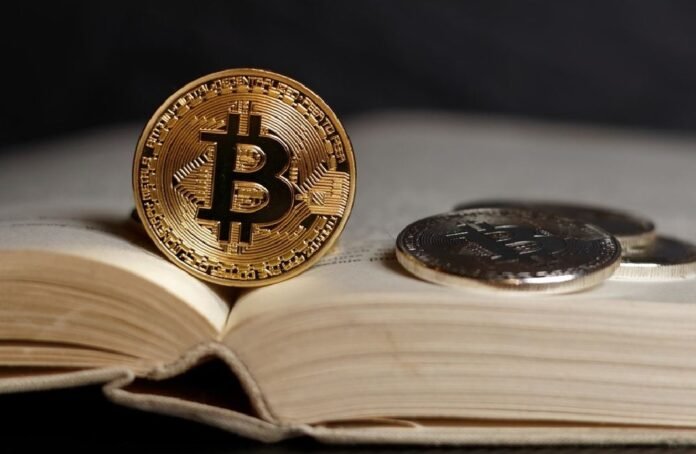Green is one of the most used colors in video production; Green screen is loved by all because it allows us to create whatever kind of environment we want. Using Green Screens is easy and can change your videos from mediocre to outstanding! Green screen creates a backdrop that can be replaced with any image you desire. Be creative, Green Screen has endless possibilities. Green screening or chroma key compositing is an essential tool used in all forms of video production – television, film, music videos etc. It’s important that you have some basic understanding of how Green-screen works before getting started.
Here are some simple guidelines to follow when using Green Screen for video production:
STEP 1: Lighting the Green or Blue Screen –
Green/Blue Screen is a key element in Green-screen compositing, as the color of the screen must be bright enough so it can be distinguished from the background image. The Green or Blue screen has to have good lighting on sides, front and back. It’s usually best to see if you can position two lights on opposite sides of your Green/blue screen backdrop for even lighting. For Green Screen Lighting , use one light with a Daylight Balanced Color Temperature between 5600°-7000°K with no more than 2 Lux at Green or Blue Screen Height .
STEP 2: Framing –
Green/Blue Screen should be flat and straight, free from wrinkles and creases. Any object that is photographed against Green/blue screen should not cast shadows either. Green Screen Framing should be as tight as possible, Green/blue screen backdrop can’t have any distractions in the background.
STEP 3: Green/Blue Screen –
Green screen or blue screen falls into two categories, ‘Chroma Key Green’ or ‘Chroma Key Blue’. Both are used interchangeably for Green Screen Chroma Key, but some professionals prefer to use Green screens because they are less saturated and more forgiving on the skin tone of talent. While others may prefer to use blue screens because it’s easier to light them evenly. You can also mix both together if you’re not sure which color is best for your needs. The size of your Green/blue screen will depend what you need it for, where ever your camera is positioned and what you’re trying to achieve.
STEP 4: Camera Settings –
When shooting video against Green/ Blue Screen, the camera should be set to shoot in manual mode and use a tripod. The shutter speed should be set to 1/50th of a second or higher to help avoid any motion blur. For video, you want to set your aperture at F5.6 or higher and your ISO at 400 or lower. You also want to make sure that your White Balance is set to 6500K.
STEP 5: Green Screen Removal –
There are many different software programs that can be used for Green Screen Removal. Adobe Premiere Pro, Final Cut Pro X and After Effects all have built-in Green Screen Removal tools. If you’re not using one of these programs, there are many other Green Screen Removal software options that are available.
Green screen background is nothing but a technique in the field of photography. Green screen background can also be termed as Green wall or Green Screen background. Green screen backgrounds are very helpful if you want to add extra effects in your photos and videos. Almost all Hollywood movies have been using Green screen backdrops from decades, to add special effects in their movies.
In this article we will see how to get Green screen background anywhere at any place, with the help of a simple tool & a little knowledge. So let’s proceed further with our study without wasting much time over intro part.
Make My Trip Green Background Trick 2016-17:
First go through official website of Make My trip here. Enter your city, date of journey and click on “Find Flight” button. Now you will get your desired Green screen photo which can be used for many Green Screen Related stuffs.
How to Use Green Background Photo Of Make My Trip:
You need to follow following simple steps in order to get Green background photo of Make My Trip:
1) Firstly, install any QR Code Scanner app from Google play store. There are plenty of free apps available for Green screen & QR Codes Apps. I personally recommend “QR Droid” for Green screen related works. You can also use any other QR code reader application that supports Green screen scanning.
2) After installing the app, Open it up and point your camera to the Green screen photo of Make My Trip.
3) The app will automatically scan the Green background and save it in your phone’s gallery.
4) That’s it! You have successfully captured the Green background photo of Make My Trip. Now you can use this photo for any Green Screen related works.
Final Words:
So these were some simple steps that you need to follow in order to get Green Background photo from Make My Trip website. I hope you found this article helpful. If you have any questions or suggestions, feel free to post a comment below. I’ll try my best to answer them as soon as possible.
You can also find more information on using green screen backgrounds online. There are plenty of tutorials and articles that can help you get started. With a little practice, you’ll be able to create some amazing effects with your photos and videos. Have fun!
Conclusion:
Green Screen Background or Chroma Key compositing is a technique used to combine two or more images into a single frame. The process is used to create the illusion of a different environment by replacing the Green or Blue screen with another image. By following these simple guidelines, you can create videos with amazing Green Screen Backgrounds that will impress your friends and family. Be creative and have fun!