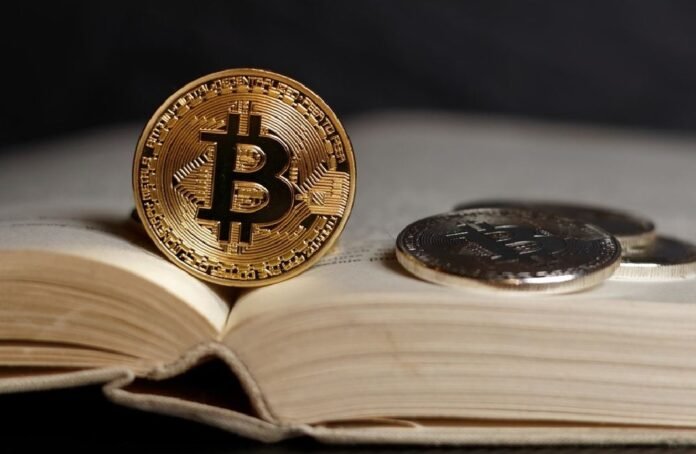Privileged Access Management is very important when it comes to protecting your sensitive data. It’s imperative that these systems are properly configured and managed so as to avoid any breaches or misuse of data. This article will provide you with some easy tips on how to manage these systems effectively in order to keep your data safe and secure.
What is Privileged Access Management?
Privileged access management (PAM) systems help organizations protect their data and systems from unauthorized access. PAM systems can be used to control who has access to which resources, including networks, computers, files, and applications.
PAM systems can be implemented in a variety of ways, but all share the common goal of protecting assets from unauthorized access. The three main types of PAM systems are user authentication and authorization (UAA), role-based access control (RBAC), and self-assignment.
User authentication and authorization (UAA) is the most basic form of PAM. It relies on users to enter valid credentials in order to gain access to resources. UAA can be used with standalone systems or with central management consoles.
Role-based access control (RBAC) is a more advanced form of PAM that allows administrators to assign specific permissions to users or groups. RBAC can be used with standalone systems or with central management consoles. RBAC also helps eliminate unauthorized access by enforcing policy compliance across multiple resources.
Self-assignment is a type of PAM that allows users to manage their own permissions by assigning privileges themselves via application programming interfaces (APIs). Self-assignment is ideal for situations where users need elevated privileges but do not have explicit permission to use certain resources.
Benefits of a Privileged Access Management System
A privileged access management system (PAMS) is a security tool that helps reduce the risk of unauthorized access to confidential information. A PAMS logs all access attempts evaluates each request for privilege levels and determines whether the user has the required level of access. This reduces the chances that a user will be granted access to sensitive information without proper authorization.
Some benefits of using a PAMS include:
– Reduced risk of unauthorized access to confidential information.
– Increased security and compliance with corporate policies and regulations.
– Made easier to assess who has access to which resources, and why.
– Reduces training and support requirements for users who require privileged access.
What are the Types of Privileged Access Management Systems?
There are a few different types of privileged access management systems. Here is a breakdown of what they are and what they do:
- Single sign-on (SSO) privilege management system: This is a system that allows users to log in to systems by using their username and password, rather than having to remember multiple credentials. SSO privilege management systems can help keep user passwords secure by preventing unauthorized users from accessing user account data or resources.
- Identity and access management (IAM) privilege management system: IAM systems manage the identities and privileges of users and groups within an organization. IAM systems can help identify which users have which privileges, monitor who has access to which resources, and enforce policies that govern user behavior.
- Access control list (ACL) privilege management system: ACLs are lists of permissions that specify which users or groups have access to which resources. ACLs can be used to restrict the access of individual users or entire organizations to specific areas of a computer system.
- Kerberos ticket-granting ticket (TGT) privilege management system: TGTs are tickets that allow authorized users to access resources on a networked server. TGTs grant the user permission to use specific resources on the server, such as files or databases, for a specific period of time. TGTs are issued automatically when the user logs in, so there is no need for administrators to manually create them.
How to Manage Your Privileged Account?
If you work in a company with privileged access, it’s essential that you understand how to manage that access. Privileged access can come from a variety of positions within your organization, and managing privileged access requires a system-wide approach. Here are four steps to take to manage your privileged access:
- Create and enforce policies: Make sure all users know about the company’s policies governing privilege access and use it as a guide for their own behavior. Make sure everyone understands the consequences of breaking policy, including termination of employment or privileges.
- Train employees on privilege management: Teach them how to recognise when they have access to sensitive information and what to do if they discover they have been given too much access. Make sure they know which resources are off limits, and be clear about any consequences for violating policy.
- Monitor activity: Keep an eye on who is using which resources and make regular changes to your privileges list as needed. If someone gains inappropriate privileges, act quickly to remove them from the system before they cause damage.
- Track trends: Monitoring privilege use will help you identify any patterns or trends that could indicate someone is abusing their privileges or trying to gain unauthorized access to confidential information.