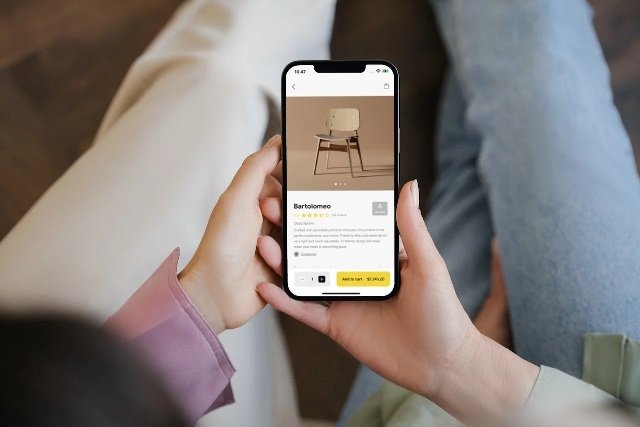Other factors are at play when customers give your mobile app a lower stability rating than technical problems. The degree to which your consumers can depend on the product is a critical concern for IT CEOs and their development teams because low app ratings severely impact your business. How can you create mobile apps with a strong technical foundation to enhance user satisfaction and boost return on investment? Let’s find out!
While certain mobile app peculiarities are unavoidable when discussing platform stability, many aspects of providing robust mobile goods apply to apps in general and those intended for cell phone and tablet users. The secret is to take a calculated risk and combine creative thinking with exacting testing procedures. This article examines the crucial query: “How do you keep your mobile app stable while innovating?” and how a mobile device lab holds significance.
What is App Stability, And How Does it Demonstrate Itself?
To determine whether or not your software is stable, you must first consider two factors.
- Delivering the intended results of an action to a user group
- Desired result consistency
Ensuring that the application functions as intended and consistently provides the intended results for a set of users is essential to having a reliable app. Suppose 50% of your users find your software enjoyable and don’t display error warnings. But what if problems prevent other actors from using the platform? And what about the reality that a certain percentage of customers must put up with regular app freezes? An app like that needs to be more reliable.
When discussing app stability, your teams must consider the bigger picture of your app’s behavior for a subset of users. In that situation, the platform must meet the needs of the whole user base, not just a select few.
An app’s stability is its capacity to exhibit the appropriate behavior consistently.
In this manner, you can count on consistent results and have all users—not just a select few—rely on your product. If that isn’t the case, you should know the warning signs indicating your platform isn’t sufficiently reliable.
App instability is a general phrase that can refer to various software-related events, depending on who you ask. Still, your teams should always be on the lookout for specific signs of an unstable mobile app.
Symptoms of mobile app instability that are frequently observed include
- Freezes (hung),
- Crashes,
- Force closures.
Their incapacity to finish the assigned responsibilities is what unites them. The program is unstable if a subset of users experience any of the symptoms mentioned above.
Causes Of Application Instability
The list of application stability needs to be unified. Nonetheless, we can identify a few typical antipatterns that affect mobile and other apps because of our experience developing and updating digital goods.
- Absence of performance monitoring (and subpar work)
When considering the causes of their apps’ instability, your teams might be inclined to concentrate solely on the app’s technical aspects. However, flaws in the software development process can also affect the stability of your platform! How are things going?
You will only be aware that a subset of users is experiencing instability symptoms in your app if you monitor its performance. Your teams will only be able to solve the performance issues that mobile users are having with this information.
- Backend issues
If you believe resource-intensive operations are endangering the health of your mobile app, it can be connected to inadequate cloud usage. By maximizing your cloud services, your teams can eliminate storage capacity limits by assigning resource-intensive jobs to the off-premise server, provided that the budget permits it. Utilizing the cloud to its maximum potential opens the door for scalable, high-performing apps that can handle a heavier workload.
Regarding the backend, you should also pay close attention to the server response time, as evidenced by how responsive your mobile application is. To ensure that users never wait for resources to load, have your teams test the app’s response time and build a robust backend.
- No updates
All users who visit a website to access a specific web application are automatically using the app’s most recent version. This isn’t the case with mobile apps, as it’s up to the user to download the most current version whenever convenient. This results in scenarios where some users in a group have the most recent version of a mobile app while others have older versions. Consequently, each version of the program performs as intended. As a result, within this group, each user’s experience with the product may vary, and as a result, so may their stability ratings. Your teams may employ app blocking for update downloads or update popups to avoid such scenarios.
But remember that it might not be a good idea to stop your user from using the app to force upgrades. You wouldn’t want a few tiny font or color adjustments to ruin the user experience.
- Low application quality
Is your team sacrificing quality to complete software more quickly? They might have to pace themselves and make some changes as they go. Code debt, complex app logic, and a lack of testing can seriously impair the stability of your product at any point during development and severely impede the development of scale-ups and more sophisticated apps.
Consider testing as an example. The more platforms and devices you test your mobile apps on, the more stable your product will be. Regression testing is a valuable tool for ensuring that new add-ons won’t compromise platform components that were previously reliable.
- User experience flaws
User testing aids in identifying defects that could result in bugs. For product teams that are concerned about app stability, it is, therefore, a vital tool. However, going overboard with the amount of features is also a risk you would want to consider.
You risk having feature creep if you include too many features in your app without considering their usefulness. Although adding extra features doesn’t ensure that your product will contain more bugs, each addition to your program adds another potential location for problems. Ultimately, everything hinges on how well a specific functionality and product are executed and the quality controls implemented during the process.
Four Top Tips On Preventing app instability and fostering growth
Software teams with experience always have app stability in the back of their minds. Thus, always take preventative measures to ensure that yours succeeds in preventing app instability and promoting healthy business growth.
Step 1: Measure performance
App stability depends on reporting and monitoring application performance. Use specialized tools like Sentry or Datadog by your teams to maximize their benefits. These tools will help engineers identify trouble spots, understand the context of the occurrence, and fix problems like crashes and freezes.
Step 2: Make sure your teams use technologies properly
It is crucial to ensure that developers employ cutting-edge coding strategies that will provide the finest outcomes when delivering a solid mobile experience to a group of users. Rookie errors resulting from inexperience and outdated programming practices might jeopardize the reliability of mobile apps. To avoid it, enlist experienced engineers in the software development process and establish good behaviors (such as parsing JSON files in a separate string to avoid messing up the app’s visual side).
Step 3: Track metrics
Using metrics, you can gauge the success of your KPI (Key Performance Indicator) and expand the user base for your mobile app. Make friends with your teams using analytics that measure the performance of your product. Some commercial and technical KPIs that can be used to identify performance issues with your mobile app are listed below.
Ensure the product team monitors them, analyzes the data, and makes the necessary corrections.
Step 4: Follow the best IT practices
There is no shortage of tried-and-true success tools available to software engineers. One could go on and on about the best IT practices available to your team, from user tests and code reviews to manual and automated testing.
When it comes to automation testing, there are many tools to do the job. However, it’s always better to leverage the capabilities of cloud-based platforms. LambdaTest is one such platform that offers a mobile device lab that can help test mobile apps across various devices and platforms and ensure they are stable.
LambdaTest is an AI-powered test orchestration and execution platform to run manual and automated tests at scale. The platform allows you to perform real-time and automation testing across 3000+ environments and real mobile devices.
They all assist you in achieving your app stability goals, giving you the critical user pleasure you need to grow your business and fail quickly enough to succeed sooner.
Conclusion
Maintaining the long-term viability of mobile applications requires continually pursuing the ideal balance between innovation and stability. Our investigation into the value of a mobile device lab highlights the critical function of reliable testing in ensuring app stability in the face of constant innovation. It becomes clear to developers navigating this changing terrain that the careful addition of new features must live harmoniously with thorough testing procedures.
In addition to guaranteeing a robust user experience, the combination of innovation and stability, made possible by resources like a mobile device lab, also promotes trust and loyalty. With a forward-thinking mindset and testing laboratories, developers can deliver innovation without sacrificing quality as they boldly push their mobile apps into the future.