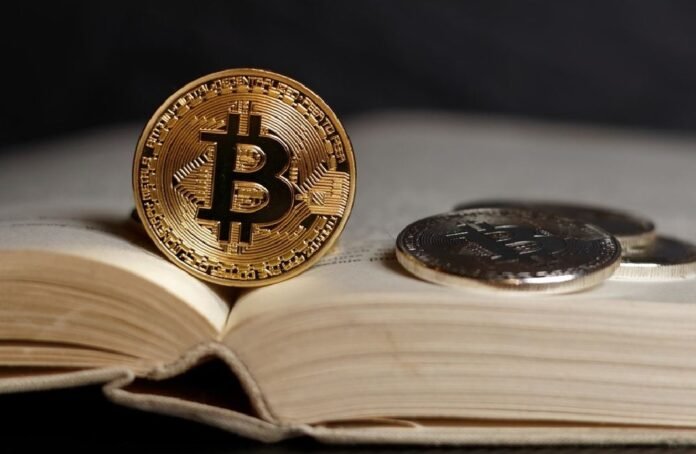Video marketing is one of the most compelling and effective ways to reach customers. YouTube ads are the way to go, too, considering that more than 2.3 billion people use the platform every single month.
That means you have a good chance of reaching almost any individual in any target demographic through YouTube advertising. Getting the right video ads can be a challenge, though.
You have to know how to make YouTube ads and place them in the right niches. We’re going to talk about how to go about video marketing on YouTube today, giving you a good idea of your path forward in 2022.
Let’s get started.
Beginner’s Guide: How to Make YouTube Ads
The first thing to wrap your head around is the type of YouTube advertising that you’ll do. There are numerous ways to post ads on the platform, and not all of them involve shooting a video.
Display ads are located in the upper-right corner of the screen for users on desktop or laptop devices. The display ad rests above the “up-next” section and the recommended videos that fall below it.
You can incorporate a branded image and an actionable button that leads to your site or a subsection of your site. You might also direct users to your YouTube channel or another platform that you use to sell products or services.
These ads also contain videos or animations if you want them to. They can run for 30 seconds. Display ads are an excellent and cost-effective way to market on YouTube without going through the process of producing a full video advertisement.
Overlay Banner Advertisements
The next option is the overlay ad. This is another simple advertisement that puts itself in a prime position for the user to click.
These ads overlay the video in a small section at the bottom. They take up about one-fifth of the screen to minimize interference with the actual video. Even if users don’t engage with these ads, they always see them.
That means almost 100% of users will become aware of your company regardless of whether they click the ad. If you position your ad well enough, though, your brand will match up with the video content in a way that encourages engagements.
Skippable and Non-Skippable Ads
These ads are what we would consider actual commercials. You shoot a video that runs for 12 seconds to 6 minutes and presents it to the user before their video starts. Some ads might even pop up in the middle of the video.
Skippable ads are more affordable and can get presented on any medium (phone, desktop, tablet). On the other hand, users make a habit of brushing past them because they can skip after five seconds.
If you have a good marketing team, however, they might be able to make those first few seconds extremely compelling. That draws users, and it prevents you from needing non-skippable ads.
Non-skippable ads show up before the video begins and the user has to engage with the entire ad. At the very least, the whole ad has to play before the video starts. These ads can only be 20 seconds long.
There are less-popular options like number ads and sponsored cards to choose from as well.
Creating Ads
Creating the advertisement can be as simple as you want to make it. There’s as much diversity in this field as there is in television commercials. It doesn’t have to be that difficult, though.
The beautiful thing about YouTube is that you can create simple ads and place them in highly populated areas of the platform. Display ads might only require a little bit of marketing copy and a branded image.
YouTube’s advertising channel makes it easy for you to work step-by-step as you create the ad.
Click the “start advertising” button on your YouTube account to begin the process. You’ll get directed into the appropriate marketing section according to your needs.
For example, you’ll say whether you want to create a display ad, a non-skippable ad, or a banner ad. Then, YouTube will ask you where your business is located, who you’d like to market to, and a number of other questions about your business and brand.
All of these actions are documented in your Google Ads account (Google owns YouTube) where the actual management of your ads will take place. You can streamline advertising across platforms by working on Google Ads.
It may take a little while to work through all of the targeting options that YouTube gives you. It’s worth your time, though, because targeting might be the most important aspect of your campaign.
Once you select the right target group, you’re ready to look at your budget.
Budgeting for YouTube Ads
YouTube charges in a PPC (pay-per-click) or PPV (pay-per-view) method. That means that you won’t be charged unless your ad is clicked on, or that you’ll only get charged if your video is viewed.
That means you only pay for real engagements. The amount that every engagement costs, though, is the part that you have to put a lot of thought into.
High-traffic areas that are likely to convert users are more expensive. It might cost you 50 cents per click in one area and only 3 cents in another. The more you invest, the more return you’ll see on your investment, though. Read the Stormviews review on The Small Business Blog to check their growth strategies for YouTube.
That said, better advertisements yield better returns every time. If you have the right team for your corporate video production, you might save thousands of dollars on clicks or views by opting for cheaper placements. Videos that convert users are ones that don’t need particularly expensive placements.
Once you decide on your budget restrictions, you can send the ad out and wait to see what happens in your Google Ads account.
Want to Learn More About Video Marketing?
Hopefully, you have a good idea of how to make YouTube ads after reading this article. There’s more to learn if you want to fine-tune your process, though. We’re here to help you explore new ideas.
Explore our site for more ideas on marketing, business strategies, technology, and a whole lot more.