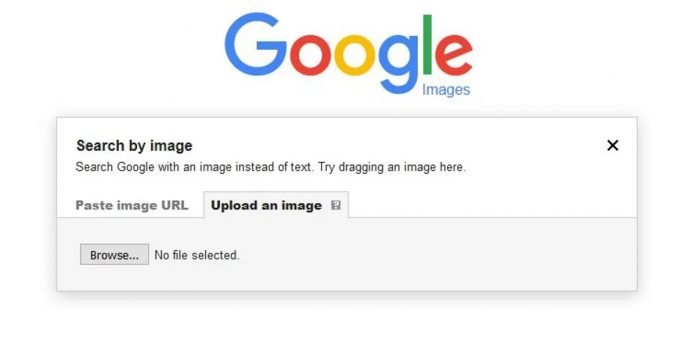When you search the web, you usually look for information on a specific topic. But what if you don’t know what you’re looking for? That’s where a reverse image search can be useful.
A reverse image search is a way to search the internet for images similar to the one you have. This can be helpful if you find an image online that you want to know more about or if you want to find other instances of the same image.
Introduction: What is a reverse image search?
If you’re a serious internet user, then you know how important it is to be able to find information quickly and easily. That’s why a reverse image search tool is a must-have for anyone who wants to get the most out of the internet. With a reverse image search, you can simply upload an image or provide the URL of an image and then get results that include that image. This can be incredibly useful if you’re trying to find out more about a particular image or looking for similar images.
Benefits:
There are multiple benefits to using. This search tool can be used to find where an image came from, who owns the copyright to it if it has been edited or cropped, and more. This tool is essential for maintaining accuracy and avoiding potential legal consequences for anyone who regularly uses images found online.
Additionally, a reverse image search can help you discover new websites and web pages that you may not have found otherwise. If you come across an intriguing image but don’t know where it came from, a reverse image search can help you track down its source. This is especially useful for finding creative inspiration or conducting research.
Overall, a reverse image search is a powerful and versatile tool that every internet user should take advantage of.
How to do a reverse image search
If you want to do a reverse image search, you first need to find a search engine that offers this service. Google Images and TinEye are two of the most popular options. Once you’ve found a reverse image search engine, all you need to do is upload the image you want to search for or enter the URL of the image. The search engine will then show you all of the places where that image appears on the web.
Reverse image searching is a valuable tool for anyone who spends any time on the internet. It’s great for finding out where an image came from, determining whether or not it has been photoshopped, and locating higher-resolution versions of an image. It can also be used to find similar images and find out if someone has stolen your work and is passing it off as their own.
Tips for using a reverse image search
If you’re not using a reverse image search engine, you’re not serious about using the internet. This tool is essential for anyone who wants to find out where an image came from, how it’s being used, or who created it. Here are some tips for using this powerful tool:
- Use a reputable reverse image search engine like Google Images. These engines use different algorithms to search the web for images, so you’ll get more comprehensive results by using both.
- When searching for an image, be as specific as possible. The more information you can give the search engine, the better its chances of finding the image’s original source.
- Be prepared to sift through a lot of results.
Conclusion
A reverse image search is a must-have tool for serious internet users. It can be used to find out where an image came from, how it’s being used, or who created it. It’s also a great way to find similar images.
Most people don’t know that reverse image search exists, but it’s actually quite simple. You can do a reverse image search on Google, Bing, or Yahoo by going to the images section of each site and uploading an image. You can also drag and drop an image into the search bar.